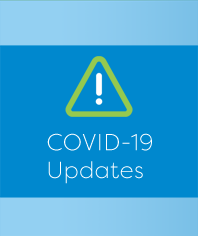CRA Direct Deposit Setup

Receive payments and refunds from Canada Revenue Agency (CRA)
CRA’s Direct Deposit is a fast, convenient and secure way to receive your payments or refunds. Registration takes less than five minutes from login to completion, and it will enable CRA to deposit your funds directly into your CUA account. A number of payment and refunds are available for Direct Deposit, including:- Canada Emergency Response Benefit
- Income Tax Refund
- Goods and Services Tax/Harmonized Sales Tax (GST/HST) Credit
- Canada Child Benefit
- Canada Workers Benefit
How to set up CRA Direct Deposit
- Sign into online banking at cua.com.
- From the left-hand menu, select Account Services and then Set Up CRA Direct Deposit.
- Follow the prompts, confirm your name and date of birth, and select the account you want to use for deposits.
- Agree to the Terms of Service, select Submit and you’re finished!
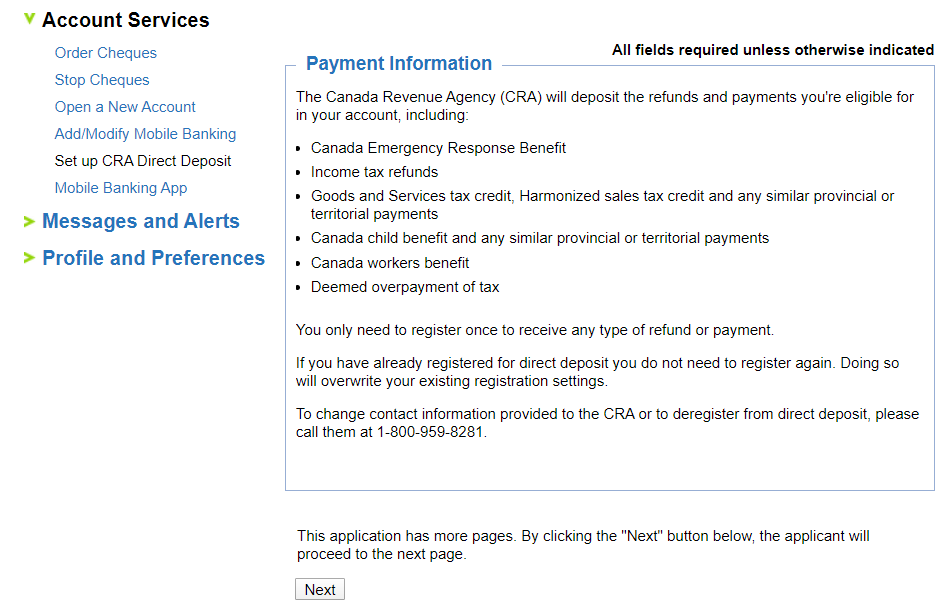
Frequently Asked Questions
If you are already registered for CRA Direct Deposit, you don’t need to register again.
Yes. You can sign up directly with the CRA if you prefer.
You can contact CRA directly, toll-free, at 1-800-959-8281.
No. Once you register for CRA Direct Deposit, all future payments and refunds from CRA will automatically be deposited into your account
Currently, CRA Direct Deposit is only available for personal accounts. If you’d like to set up CRA Direct Deposit for your business or non-profit banking account, you can visit the CRA’s my business account page to do so. You can also learn more by visiting the Government of Canada's site here and clicking the Business tab.