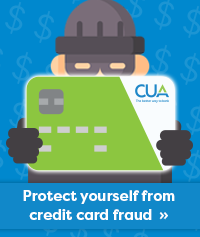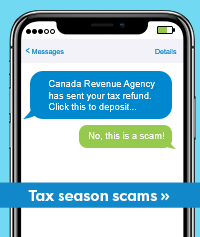How to Stay Cyber-Safe During the Holiday Season

When the holidays roll around each year many of us make lists and check them twice. Included in your list may be making purchases online – whether for gifts, travel arrangements, and more – to avoid the hustle and bustle of stores. Online shopping can offer a great deal of convenience, however it can also expose us to security risks with the information we provide. In this month's article, I'd like to share some tips on how to stay cyber-safe to ensure a protected online shopping experience this holiday season:
Use trusted websites: While online, shop directly from retailers’ websites as much as possible. Advertisements and deals that "pop-up" while you’re shopping may be legitimate, but can sometimes be phishing schemes posing as real sites to obtain your personal information. Following links from social media can also be troublesome, so beware. If the deal seems too good to pass up (for example, 80 per cent off your favourite designer boots), enter the website name into your browser and confirm the deal to ensure you’re not shopping through an impostor's site.
Look for the lock: Before you provide any personal information or data, make sure you are on a secure site. You can confirm this in a few ways, but one of the easiest ways is to look for the padlock icon in the address bar of your web browser. Secure sites will also have an “s” included in the prefix, such as "https://". If the site isn't secure, it’s best to make your purchase elsewhere online.
Watch the Wi-Fi: Avoid using public Wi-Fi while shopping online or accessing your online banking. While it may seem convenient and can save on data usage, public Wi-Fi can also be used by fraudsters to access your personal information. I recommend saving your online shopping and banking for when you are on a private, secure wireless network requiring a password.
Keep your device protected: If you are using a computer, make sure you have anti-virus software installed and keep it up-to-date. Run a scan for viruses at least once a week to eliminate any tracking cookies or potential malware. If you use a mobile device, make sure that your operating system updates are done when they become available, as they address any vulnerabilities that have been identified and help keep your device safe and secure.
Don't provide any more details than necessary: An online purchase shouldn’t require much more information than your name, contact details and the billing and shipping addresses. Beware of sites that request sensitive personal information, such as a date of birth or social insurance number, as these should never be required for an online purchase. Providing too much information can put you at risk for identity theft, so if you are prompted to provide this information, I recommend cancelling the transaction.
Check your statements regularly: Don’t wait until the end of the month to check your statements. Login to your online banking or mobile app periodically to make sure you recognize all the transactions on your account. If you don’t have online banking, you can visit any one of our eight branch locations to obtain a printout of your recent transactions. If you notice any transactions that you don’t recognize, contact your branch or our Customer Contact Centre right away so we can look into it for you.
The same way you protect your personal information while shopping in stores, these careful measures should be taken while shopping online. Above all, it’s important to stay smart and think before you click. If you are worried that you've fallen victim to fraudulent activity, contact us as quickly as possible by calling (902) 492.6500, emailing alerts@cua.com, or visiting any of our branch locations.
Revised Jul. 4, 2021